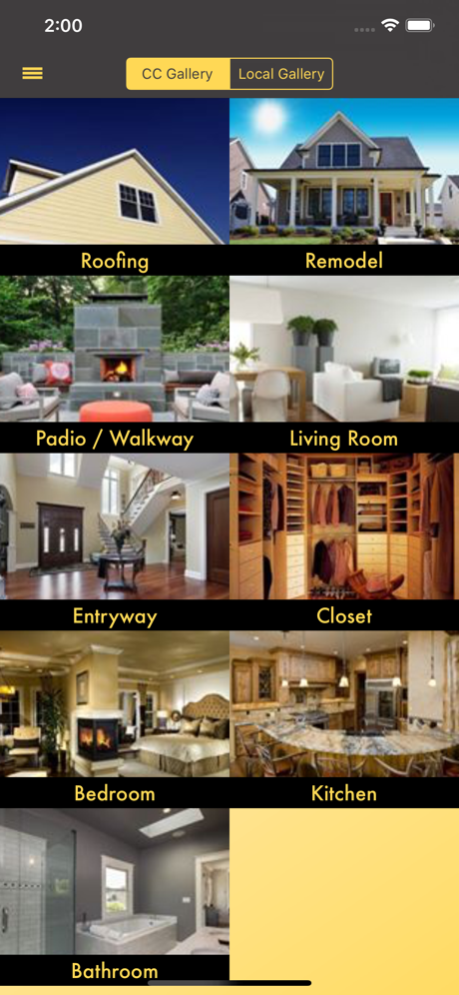My Contractor 2.6.3
Continue to app
Free Version
Publisher Description
Get the help without the hassle! The only app with a 3-year Workmanship Warranty.
My Contractor is a free mobile app that allows you to easily get connected with a contractor in your area with the right skills for your job. Whether you are wanting to remodel your home, or need a new roof this will be the only home renovation and remodeling app you will need!
- 100% Free. No membership needed.
- Stay in touch with your contractor throughout the project.
- Manage your projects all in one place. Add projects, photos and inspiration within the app.
Our network of expert contractors must meet the toughest industry standards to be a part of our network and are held accountable with strict performance monitoring. All contractors and their employees undergo a criminal background check. Contractors are required to have:
- Proper licensing
- Proper insurance
- Financial stability
********
App Permissions:
Camera - Used to take pictures for any remodeling work that you want done. If denied you will not be able to take pictures of the part of the house that you want remodeled.
Photos - Used to pick out inspiration photos that gives your contractor an idea of what you want, or to select photos of area that you want remodeled, and to save photos to photo album from our gallery. If denied you will not be able to save photos from our gallery or upload photos to your contractor.
Location - Location captures your address when starting a new project. If denied, your profile address will be entered in automatically. You can also change address as needed.
Sep 11, 2019
Version 2.6.3
Fixed Issue where Gallery Images would not appear.
About My Contractor
My Contractor is a free app for iOS published in the Food & Drink list of apps, part of Home & Hobby.
The company that develops My Contractor is Crawford & Company. The latest version released by its developer is 2.6.3.
To install My Contractor on your iOS device, just click the green Continue To App button above to start the installation process. The app is listed on our website since 2019-09-11 and was downloaded 0 times. We have already checked if the download link is safe, however for your own protection we recommend that you scan the downloaded app with your antivirus. Your antivirus may detect the My Contractor as malware if the download link is broken.
How to install My Contractor on your iOS device:
- Click on the Continue To App button on our website. This will redirect you to the App Store.
- Once the My Contractor is shown in the iTunes listing of your iOS device, you can start its download and installation. Tap on the GET button to the right of the app to start downloading it.
- If you are not logged-in the iOS appstore app, you'll be prompted for your your Apple ID and/or password.
- After My Contractor is downloaded, you'll see an INSTALL button to the right. Tap on it to start the actual installation of the iOS app.
- Once installation is finished you can tap on the OPEN button to start it. Its icon will also be added to your device home screen.